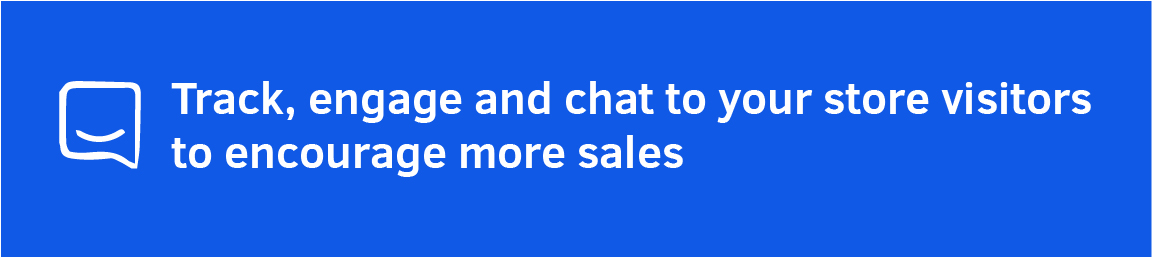Intercom Live Chat
Streamline customer interactions and support with an efficient live chat service.
Intercom is a fundamentally new way for internet businesses to communicate with customers, personally, at scale. It’s a customer communication platform with a suite of integrated products for every team – including sales, marketing, product, and support.
With this plugin, you can add the Intercom Messenger to your Dukaan store in just a few clicks and start chatting to customers and visitors to your website right away.
Features
- Team Inbox to answer customer questions through a collaborative, shared, and highly customizable Inbox.
- Outbound Messages like targeted email, mobile push, and in-app messages to encourage customers to take action, or convert visitors to loyal customers.
- Help Center Articles to create a knowledge base to provide your customers with self-serve support.
- Product Tours to onboard and support customers and highlight new features with guided, adoption-driving tours.
- Custom Bots to create customized, conversational bots to qualify leads, triage support inquiries, and more.
- Resolution Bot to automatically answer customer questions and resolve simple issues so your team has more time for personalized customer interactions.
Installation guide
Here's how you can start using Intercom:
- To start using Intercom, create an account on Intercom or log in (if you have one)
- Click on your profile icon and select Settings
- Now under settings, click Installation and select Web
- Under the “Install Chat for Visitors” section, click on With Code
- Copy the app_id
- Now, Install the Intercom plugin on Dukaan
- Click on Settings and it’ll ask for Intercom App ID
- Paste your App ID here to complete the installation