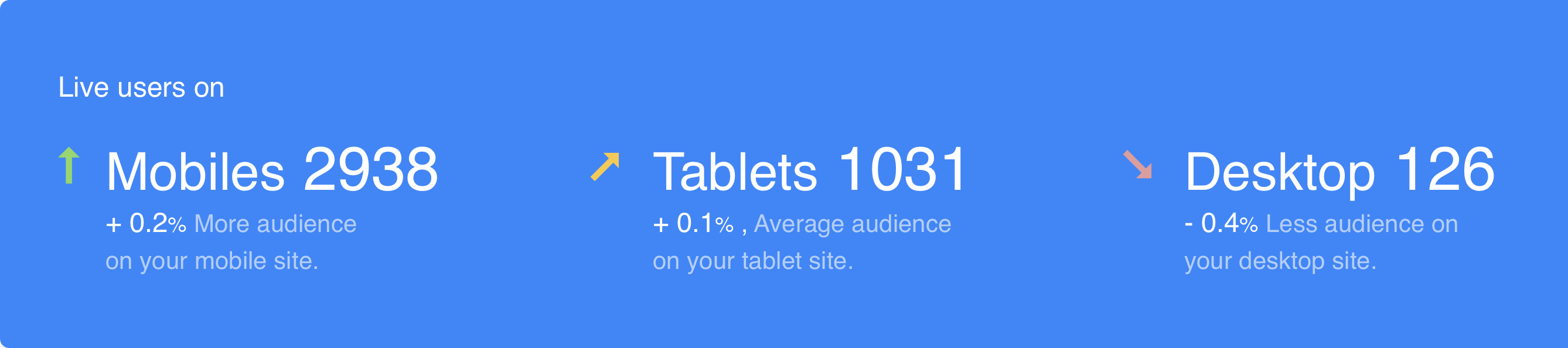Google analytics
Gain valuable insights into your traffic and optimize your marketing strategies.
Google Analytics is a website traffic analysis application that provides real-time statistics and analysis of user interaction with the website.
Google Analytics enables website owners to analyze their visitors, with the objective of interpreting and optimizing the website’s performance. Google Analytics can track all forms of digital media and referring upstream web destinations, banner and contextual advertisements, e-mail and integrates with other Google products.
Why use Google Analytics for your business?
- Complete Information: Understand your site and app users to better check the performance of your marketing, content, products, and more.
- Get Insights: Access Google's unique insights and machine learning capabilities to make the most of your data.
- Connect Insights to Results: Analytics works with Google's advertising and publisher products, so you can use your insights to deliver business results.
Installation guide
Here's how you can start using Google Analytics:
- To start using Google Analytics, create an account on it or log in (if you have one)
- Once logged in, click on Admin
- Select the account from the menu in the ACCOUNT column.
- Select the property from the menu in the PROPERTY column.
- Under PROPERTY, click Data Streams, then click on Tracking Info
- Now, select Tracking/Measurement Code
- Copy the Tracking ID displayed at the top of the page
- Now, Install the Google Analytics plugin on Dukaan
- Click on Settings and it’ll ask for Analytics Property ID
- Paste the Tracking ID here to complete the installation