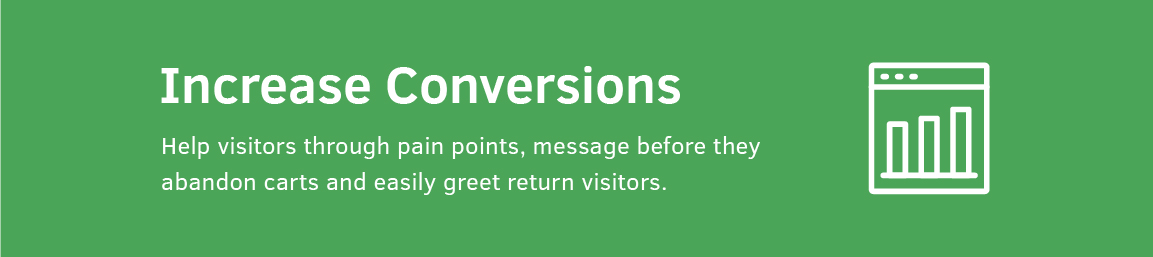Tawk.To : Live Chat
Offer 24/7 customer support and monitor site visitors with a live chat feature.
Over 3,800,000+ business users use the tawk.to a FREE live chat app that lets you monitor and chat with visitors on your Dukaan Store.
tawk.to is designed to increase the effectiveness in managing the online customer engagement experience, enabling multiple websites and agents in a single dashboard interface to chat with the visitors on your website.
Compatible with all modern browsers, tawk.to is free live chat software created out of the growing need for businesses to respond in real-time, with real people.
WHY USE TAWK.TO?
tawk.to is a free live chat app that integrates seamlessly with Dukaan. More than 250000 companies use tawk.to to provide real-time support and service to their customers.
- 1 Minute Setup - Quick and easy to set up on your website
- Start Chatting - Invite team members, start chatting with your customers
- Track Progress - Monitor and review your teams progress over time, check chat history, and check performance analytics
Now, never lose another lead or sale again, with tawk.to you can monitor and chat with your website visitors when they need it most.
HOW MUCH DOES THIS COST?
tawk.to app is completely free. To learn why tawk.to is free visit https://www.tawk.to/why-free/
SUPPORT
tawk.to offers 24×7-365 live support, visit https://www.tawk.to and initiate a chat or send us an email at support@tawk.to.
Don’t have a tawk.to account? Create one for free here!
Installation guide
To start using the Tawk.to plugin, you can follow these steps:-
- Create an account or login to tawk.to
- Create a property and the widget for your online store
- Click on settings icon at the bottom left of the page
- Now, go to the Chat Widget section in the left sidebar (under channels heading)
- From this page, you'll find a section called Direct Chat Link. Copy the <PROPERTY_ID>/<WIDGET_ID> part from this link and paste it in Dukaan plugin's settings page. For example, if you're direct link is https://tawk.to/chat/62c7e3667b967b1179989d99/1g7ed0iph, then the code to be copied would be 62c7e3667b967b1179989d99/1g7ed0iph
- The chat widget should be visible on your site now. You can reach out to Dukaan's support team for help with the integration