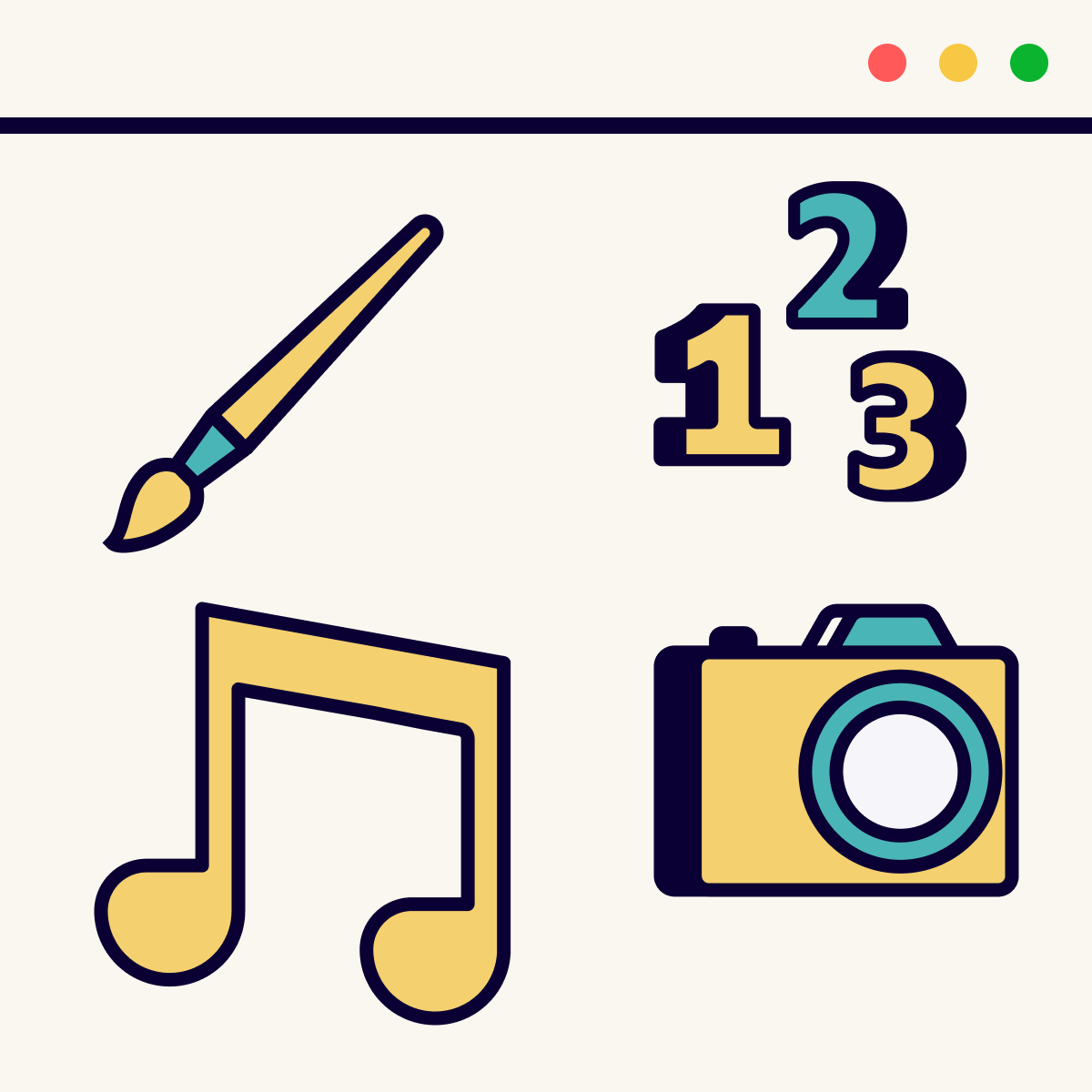Digital Products
Enable and manage the sale of digital products on your store, expanding your product offerings.
Note: Digital Products are only supported on the Enigma & Ursa themes.
This plugin, "Digital Downloads," allows users to easily sell digital products such as ebooks, software, and other PDFs on your Dukaan store.
With this app, users can easily upload and manage their digital products, as well as track sales and customer information.
Digital Downloads integrates seamlessly with Dukaan's payment system, making it easy for customers to purchase your products.
Additionally, the app provides detailed analytics and reporting, so you can track the performance of your store and make informed decisions. With Digital Downloads, selling digital products on Dukaan has never been easier.
Features :-
- Automated digital file delivery
- Fully Customisable email builder
Installation guide
To install and use the Digital Downloads plugin on your Dukaan store, follow these steps:
Installing the plugin
- Install the Digital Downloads plugin from Dukaan plugins marketplace.
- Click on “Start Setup” on the plugin setup screen.
- Once the setup is complete, click “Continue”
- As part of setup process, The plugin automatically creates a “Digital products” category in your Dukaan store.
Once the plugin is installed, you can start selling digital products on your Dukaan store.
Creating a digital product
- Select “Digital products” as a category while creating a new product or editing a existing product
- Scroll down to “Digital products” section.
- Upload your product file. A zip or pdf is recommended.
- Save the product.
- That's it.
Digital product delivery
This plugin will automatically send an email to the buyer with Download link and mark the order as delivered.
Email Customisation options
From the settings page you can customize the email that is sent to the buyer using a drag and drop email builder.
You can dynamically insert following tags in the email using the “merge tags” dropdown in the email builder.
- First Name
- Last Name
- Product Name
- Store Name
- Store Email
- Download Link