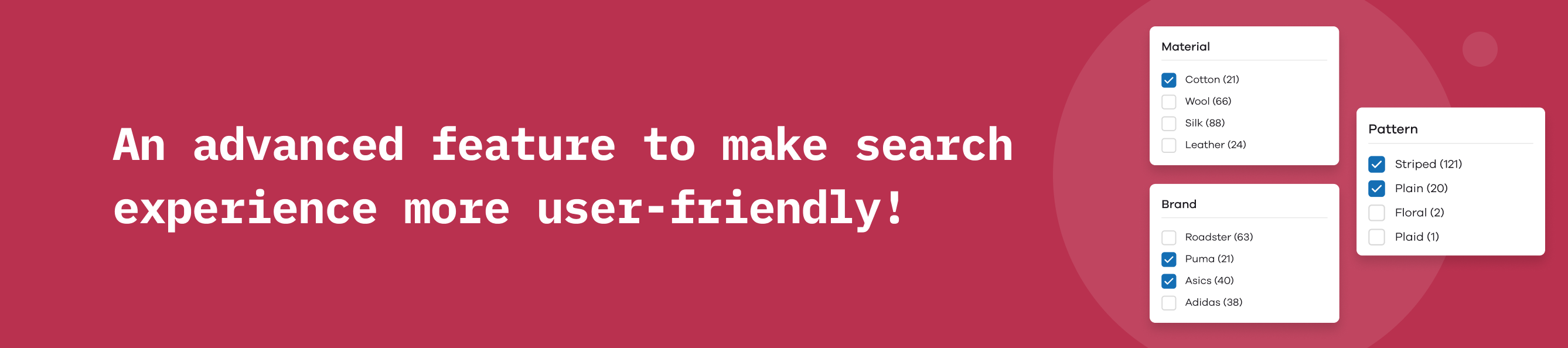Product Attributes
Add custom attributes to your products, enhancing search and filter capabilities for customers.
Create custom attributes and filters using the product attributes plugin to allow users to filter products on your store. Attributes help classify a vast amount of your products. Assign attributes to products either through the products page or use the bulk upload feature to upload attributes for your products.
Easy customization within the plugin will help you add multiple attributes in a short amount of time!
Key Features:
- Easy Customization
- Add multiple attributes
- Assign attributes to products within the product information page
- Create filters on the store front for a better shopping experience
- Bulk update existing products with their respective attributes.
Note: You need to have the advanced catalogue enabled to use this plugin. To know more about using the advanced catalogue functionality, click here.
Installation guide
To use the product attributes plugin, follow the below instructions:
- Click on install plugin
- Head over to the plugin Settings
- You can create a new attribute by clicking on + Create a new attribute
- Enter the name and values of the attribute. (Note: Separate values with a Comma or press enter)
- After entering the attribute details click on Save
You will also be able to see the Variants section while creating a new product or editing your existing products.
Note: Ensure that the category is visible on your store website.