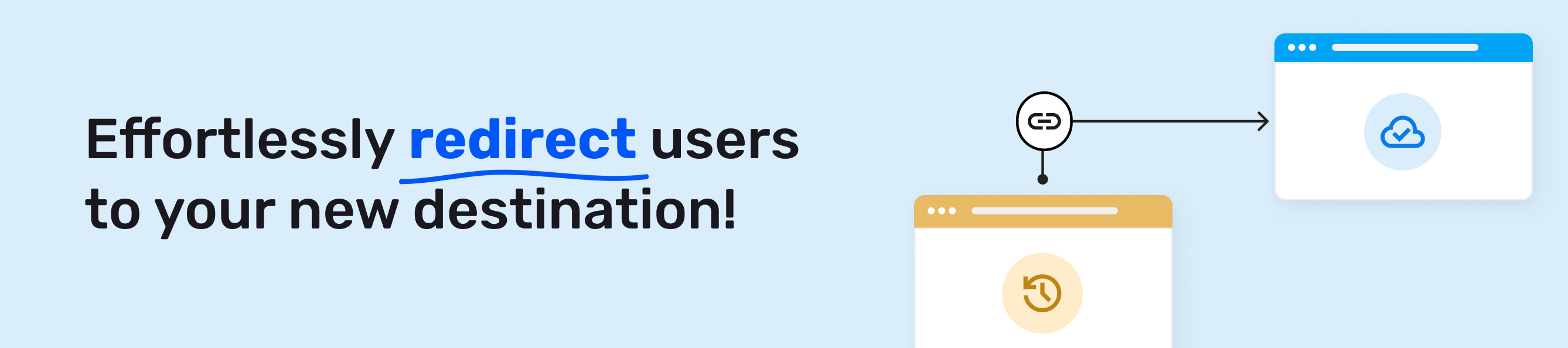URL Redirect
Seamlessly manage and redirect old URLs to new ones on your site, ensuring a smooth user experience and SEO value.
The URL Redirect plugin allows you to seamlessly redirect site visitors and search engines from an old URL to a new URL. Whether you're rebranding, restructuring your website, or moving content to a different location, this plugin ensures a smooth transition by automatically redirecting traffic to the updated URL.
Please note that a custom domain is required for the redirection link to work effectively.
Features:
- Redirect site visitors and search engines from an old URL to a new URL.
- Maintain a consistent user experience during website changes or content relocations.
- Preserve SEO value and prevent broken links with 301 redirects.
- Utilize a custom domain for reliable and efficient redirection.
- Easily manage and update redirects within the plugin settings.
Installation guide
To start using the URL Redirect plugin and enable smooth redirection, follow these steps:
Add a redirect:
- Click on the "Create a redirect" button in the plugin settings.
- Enter the old URL in the designated field.
- Enter the new URL to which you want the redirection to happen.
- Click on "Create" to save the redirect.
Edit or delete a redirect:
- Locate the redirect you want to edit or delete in the plugin settings.
- Click on the three dots (ellipsis) icon on the right side of the redirect.
- Select "Edit" to modify the old or new URL.
- Select "Delete" to remove the redirect from your configuration.
Please note that each old URL can only be redirected to a single new URL and ensure that you have set up a custom domain for your website to ensure reliable redirection.